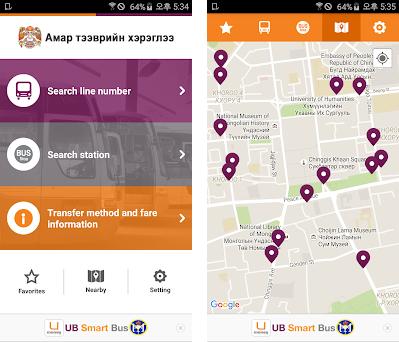If you use public transportation click link https://www.u-money.mn/
1.SEARCH BUS STOP
Users press the main menu and enter the name of a bus station in order to find out what buses are coming at the bus stop. As the result of a search, same names of bus station likely to occur, but depending on user’s choice of location use keywords of “right”, “front”, “north”. Click on green color of the highlight which is the right side of the searching area then it will show a map of the bus station.
2.BUS STOP DETAIL
- When press on result of the selected bus name stop from the section of bus stop search box, it will access to the detailed information and show lists of which bus routes arrive. Also, it displays how many bus stops are in front of the arrival of bus route and current location of the vehicle. You can add your selected bus stop to Easy Usage and update your screen data.
- The nearest bus stop section at the below of the main menu is to see the nearest bus station from current location on the map and able to know which bus to arrive at the bus stop.The user must enable GPS on the phone. On the picture, current location marked with red rounded color.
- In order to get more detailed information on the nearest bus station:
® Click Search bus stop from Main Screen Menu
® Press Map section
® Choose nearest bus stop around your current location